Financial Accountants
Management Accountants
Corporate Financiers
Investment Bankers
Financial Controllers
Sales and Marketing Staff
Auditors
Finance Staff
Commercial Bankers
Business Analysts
Financial Analysts
Statisticians
Production Managers
Professors and Teachers
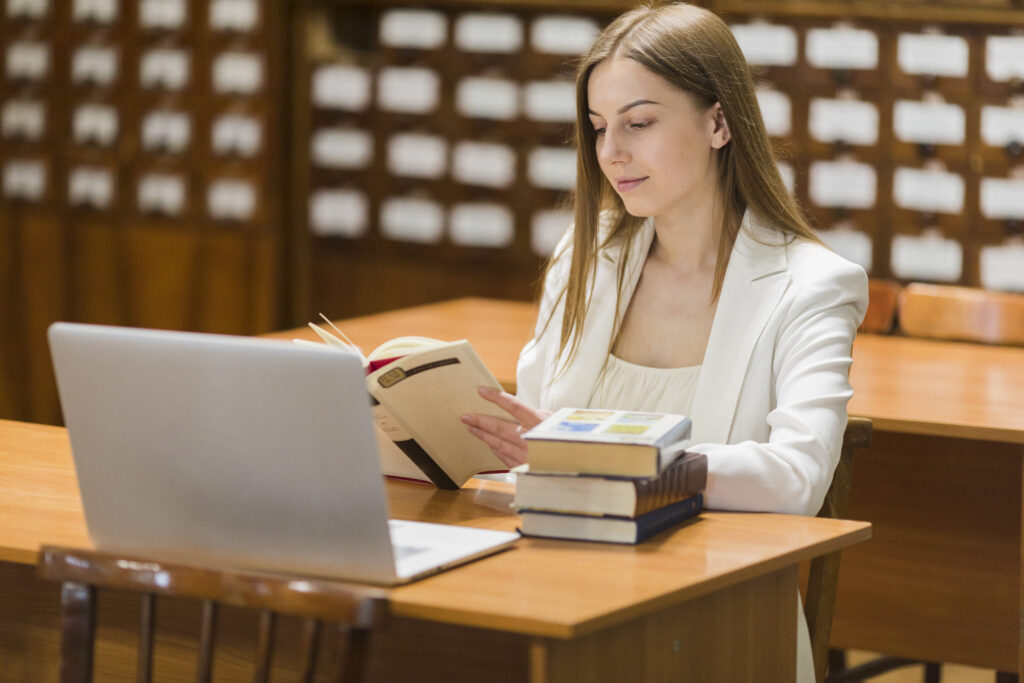
Live demonstrations using real-world data
Step-by-step exercises for Excel, Power Query, Power Pivot, and Power BI
Collaborative dashboard reviews and feedback
Design critique sessions using industry examples
Incremental build-up from core concepts to complex solutions
Build and enhance dashboards using Excel and Power BI
Utilize pivot tables, slicers, and charts to uncover insights
Apply advanced Excel functions including Dynamic Arrays and REGEX
Clean and transform data using Power Query and Power Pivot
Structure data models to create efficient relationships across sources
Incorporate automation techniques to keep dashboards up-to-date
Apply principles of effective dashboard and data visualization design
Choose appropriate charts and visuals for different data scenarios

High quality dashboards rely on a number of ideas and skills being used. In this first four modules, we will review the following key skills that everyone needs to understand and apply in order to create and use effective dashboards.
Best practice visualistions: including linking charts with
In addition to exploring the most basic functions in Excel, we will explore and appy the following, among others.
In this module we will use Power Bl, Power Query and Power Pivot as we start to unleash our importing, manipulating, cleaning and analytical skills. Taking data from a variety of sources to ensure your data are clean
and ready to use. We will use a variety of techniques in this module including.
Delegates are encouraged to bring along or provide links to their own dashboards or dashboards they like or dislike. This will encourage full and free discussion of the kinds of elements needed for a successful dashboard.
We will refer to examples and suggestions from
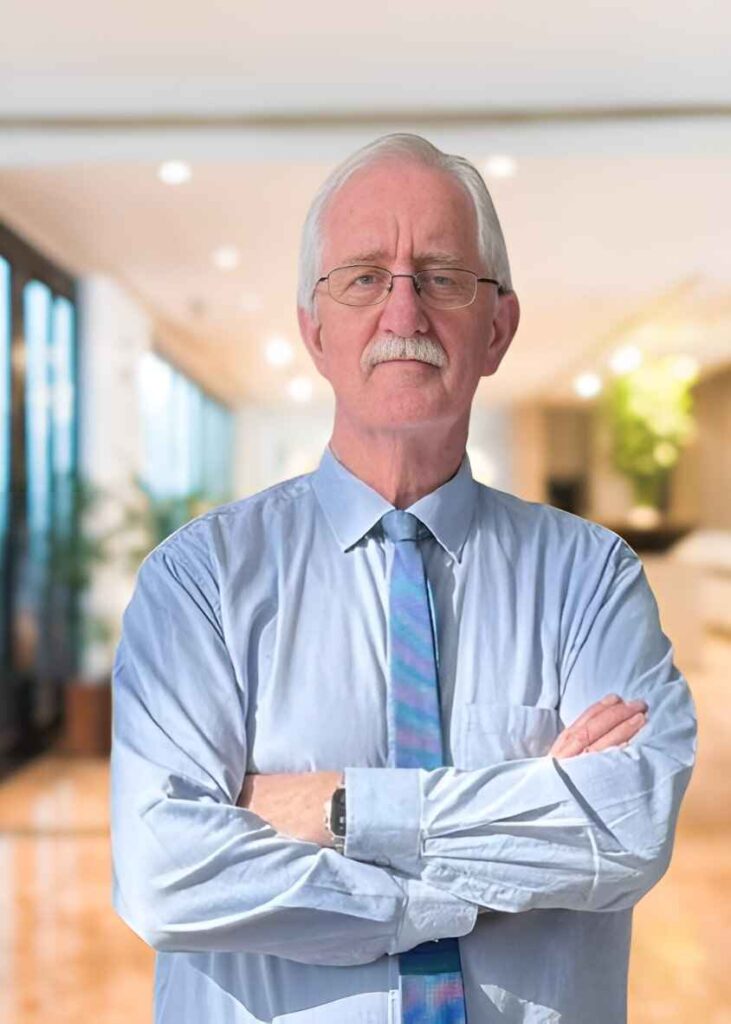
Saudi Aramco
Kuwait Petroleum Corporation
Dubai Ministry of Finance
Nigerian Oil Corporation
Bank Simpanan Nasional Malaysia
Electricity Generating Authority of Thailand
Maldives Airport Company
The Brunei Economic Development Board
Petrozim Line Pvt Ltd Zimbabwe
Zakum Development Company (ZADCO)
Mark and Spencer
EasyJet
SABIC
Oman Oil Corporation
Arab Potash Company
Sonangol Angola
Eastern Bank Ltd Bangladesh
Kasikornbank Thailand
Siam Cement Company Thailand
Petrozim Line Pvt Ltd Zimbabwe
Abu Dhabi National Oil Company
Amazon.com
British Airways
Marktlink
Book 2-3 participants: USD 1,695 per person
Book 4-5 participants: USD 1,495 per person
Book 6 or more participants: UDS 1,295 per person
Pay USD 2,295 per delegate
Suite#401, Al Mustafa Centre, Block 13-B Gulshan-e-Iqbal-75300
Pay USD 1,895 per delegate
Phone : +92 30 42833695
Office : +92 21 37122473